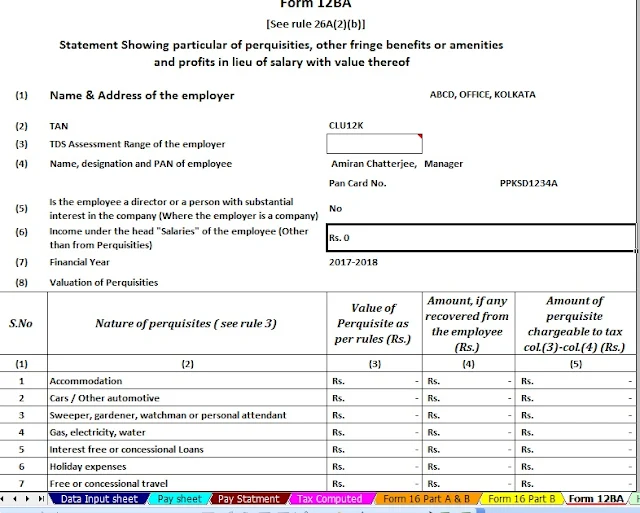Government notifies mandatory verification of Part A of Form No. 16 (employer certificate) for Financial Year 2016-17 –Unique Identification Number mandatory, Vide Notification Number 11-2013 Dated 19-2-2013
Click here to Download Automatic Form 16 Part B for the Financial Year 2016-17 ( This Excel Utility can prepare at a time 50 employees Form 16 Part B) 
The Form 16 recently notified1 had two parts – Part A contains details of tax deducted and remitted and Part B contains details of income. The Central Board of Direct Taxes (CBDT) has now notified that Part A of Form 16 containing the Unique Identification Number will be issued by the employer by generating and subsequently downloading the same from the TRACES2 (TDS Reconciliation Analysis and Correction Enabling System) Portal.
Click Here to Download 100 employees the Automatic Master of Form 16 Part A&B for F.Y.2016-17 ( This Excel Utility Can prepare at a time 100 employees Form 16 Part A&B)
Employer to download Part A of Form 16 from the TRACES Portal and authenticate the correctness of the contents mentioned therein before issuing to the employee. Part B of Form 16 will be prepared manually and issued to the employee after due verification. Part A and B can be either digitally or manually signed.
Form 16 to be issued by the employer containing both Part A and B by 31 May 2013. Form 16 issued in the manner prescribed and containing Unique Identification Number will only be considered to be valid.
The Director-General of Income-tax (Systems) will specify procedure, formats, and standards for downloading Part A of Form 16 and will be responsible for the day to day administration
Click here to Download 100 employees Form 16 Part B for F.Y.2016-17 [ This Excel Based Utility can prepare at a time 100 employees Form 16 Part B for F.Y.2016-17]
To download the Part A of Form 16 from the TRACES Portal, the employer will have to register itself with the TRACES portal. For registration with the TRACES Portal and downloading the Form 16, the authorised signatory signing the Form 16 must have a PAN. In absence of a PAN, the Form 16 cannot be downloaded from the TRACES Portal. This could create a practical difficulty where authorised signatory of the foreign employer does not have a PAN in India
Click here to Download Automated Master of Form 16 Part B with 12 BA for F.Y.2016-17 & A.Y.2017-18 [ This Excel utility can prepare at a time 50 employees Form 16 Part B with 12 BA]
It is pertinent to note that Part A of Form 16 downloaded from the TRACES Portal would contain the same details as reflecting in the Annual Tax Credit Statement (Form 26AS) of the employee. This initiative will help in reducing the
Discrepancies in the TDS amounts as per the Form 16 issued by the employer and the details reflecting in the Form 26AS of the employee.