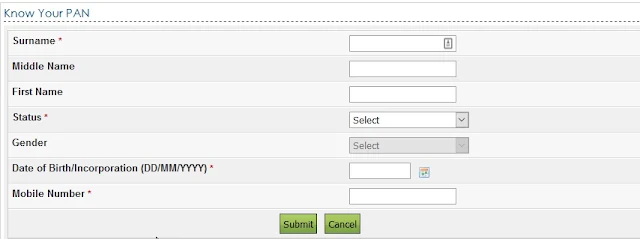Sometimes you find difficult to find your PAN number like you forget PAN number, lost PAN number, and laziness to find PAN. And want to know PAN online by one click.
So you can do this only by entering your Date of birth, Sur name, and mobile number.
It is a service itself provided by income tax department officially. Here you can know your PAN Jurisdiction, PAN card detail.
As a professional, I always use this service to find someone PAN.
Find how to know PAN Number with Date of Birth, Name and Mobile Number
It is very easy to know your PAN online with Surname, Date of birth and Mobile Number. Follow the following simple steps.
· As box is showing enter Surname, Middle Name, First Name, Status, Gender, Date of Birth, Mobile Number
· Enter first name or middle name if you know otherwise leave as it is.
· Now enter Surname which is mandatory otherwise you can’t find the PAN.
· Enter the Status i.e individuals, Firm, company etc. It is mandatory.
· Then enter the date of birth for individuals and date of incorporation for company, firm, and HUF. It is mandatory.
· In the last enter mobile number. it is mandatory.
Keep in mind that enter only that mobile number which is accessible to you as the system will send you OTP which you will enter to know the PAN.
Now the question is whose mobile number you should enter here. There are two conditions.
· Know your own PAN number.
· Know other PAN Number
You can enter your own mobile number or another mobile number. It will not match with PAN data with the mobile number. It is only for verification of OTP.
So you should enter mobile number only which is accessible to you.
Enter Your OTP which you have received on your mobile number
If there are multiple entries similar to your name then the following window will appear then enter father’s first and last name.
After entering the above information you can get the final result which is PAN detail like First Name, Middle Name, Surname, Jurisdiction and remarks as given below.